92 lines
5.2 KiB
Markdown
92 lines
5.2 KiB
Markdown
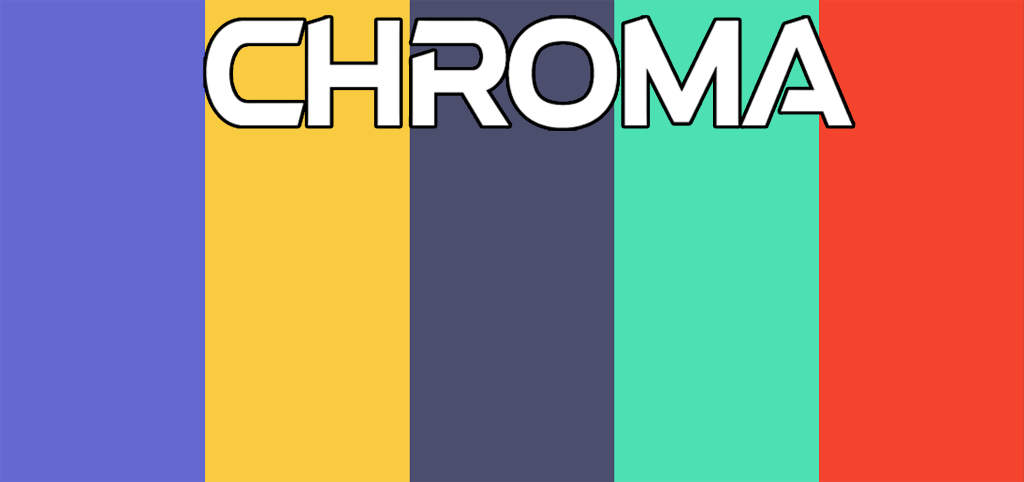
|
|
|
|
# Chroma
|
|
The Chromatic OS
|
|
|
|
## About
|
|
Chroma is an x86_64 kernel, soon to be Operating System.
|
|
It uses the [bootboot](https://gitlab.com/bztsrc/bootboot) bootloader.
|
|
|
|
## Features
|
|
It can currently:
|
|
- [x] read keyboard input
|
|
- [x] draw to the screen, including text and basic images.
|
|
- [x] output audio over the PC Speaker
|
|
- [x] manage physical memory
|
|
- [x] manage virtual memory
|
|
- [ ] switch to ring 3
|
|
- [ ] switch tasks
|
|
- [ ] schedule tasks
|
|
- [ ] handle processes and threads
|
|
- [ ] handle mouse input
|
|
- [ ] display a basic 3D object
|
|
- [ ] display a basic 3D world
|
|
- [ ] display a basic 3D world *in VR*
|
|
|
|
Once we reach this point... well, the world is our oyster.
|
|
|
|
## Building
|
|
|
|
Chroma can be built on Windows or Linux.
|
|
|
|
### Windows
|
|
I (Curle) use Windows for developing Chroma.
|
|
Simply have an [x86_64-elf-gcc](https://github.com/lordmilko/i686-elf-tools) and ld (included!) in your PATH, run `cmake` in the source directory, then `make`.
|
|
It will compile the kernel, and create an OS image with `mkbootimg`.
|
|
|
|
|
|
### Linux
|
|
|
|
The system for linux is a lot easier, but you *do* need an x86_64-elf-gcc cross compiler. You can get one from the AUR on Arch-based distros (like Manjaro), or make one yourself using [the OSDev Wiki guide](https://wiki.osdev.org/GCC_Cross-Compiler)
|
|
|
|
On the Chroma side, Simply run the `init.sh` to generate a makefile, then `make` to create the image file.
|
|
|
|
|
|
The generated IMG works in QEMU, or on a physical test device (unlike a lot of other hobby OSes!)
|
|
This means you can use any emulator or hypervisor to run it.
|
|
|
|
|
|
## Project structure
|
|
|
|
The repository has a lot of files and folders after setting up a workspace. This is a guide to all the files and folders.
|
|
|
|
```
|
|
|
|
File Location | Description
|
|
/
|
|
├── bin/ | Binary Output folder
|
|
│ └── img/ | Image Output folder.
|
|
│ └── chroma.img | Disk Image file, as an alternative to ISO below.
|
|
│ |
|
|
├── inc/ | Global header include folder.
|
|
│ ├── driver/ | Header files for the default driver implementations.
|
|
│ ├── editor/ | Header files for the builtin editor and debugger.
|
|
│ ├── kernel/ | Header files for the Chroma kernel itself.
|
|
│ └── lainlib/ | Header files for the Lainlib standard library.
|
|
│ |
|
|
├── src/ | Source files.
|
|
│ ├── assets/ | Assorted linkable files that will be bundled with the built image.
|
|
│ ├── drivers/ | Handling of the default driver implementations.
|
|
│ ├── editor/ | Handling of the builtin editor and debugger.
|
|
│ ├── global/ | Various files used in global objects (ie. the C RunTime, new core bootstrapping, etc)
|
|
│ ├── lainlib/ | Handling of the Lainlib standard library.
|
|
│ ├── system/ | Core Kernel files.
|
|
│ ├── video/ | Writing and drawing on the screen.
|
|
│ └── kernel.cpp | The primary kernel entry point.
|
|
│ |
|
|
├── tools/ | Auxiliary tools used in the buildsystem.
|
|
│ └── mkbootimg/ | Creates a bootable .img file based on the chroma.json configuration file below.
|
|
│ |
|
|
├── .gitignore | Git Repository Ignored Files
|
|
├── build_and_run.sh | shell script that builds the img file and runs it using run.sh below.
|
|
├── choma.bxrc | bxrc (Bochs Runtime Config) file for the Bochs emulator and debugger.
|
|
├── chroma.iso | ISO disc image file that can be loaded into a VM or onto a boot disk.
|
|
├── chroma.json | MkBootImg configuration file
|
|
├── CMakeLists.txt | Buildscript and CMake project configuration file.
|
|
├── LICENSE | Chroma's License. MIT License.
|
|
├── linker.ld | GCC linkerscript that places files and addresses at their expected positions.
|
|
├── post.sh | Postprocessing script; Generates the final img file, and attempts to update a VirtualBox configuration named "Chroma" to run this new file instead.
|
|
├── pre.sh | First-time setup script; generates the font file binary and generates the CMake buildscripts.
|
|
├── README.md | This file.
|
|
└── run.bat | Attempts to start a Virtualbox VM named "chroma".
|
|
``` |