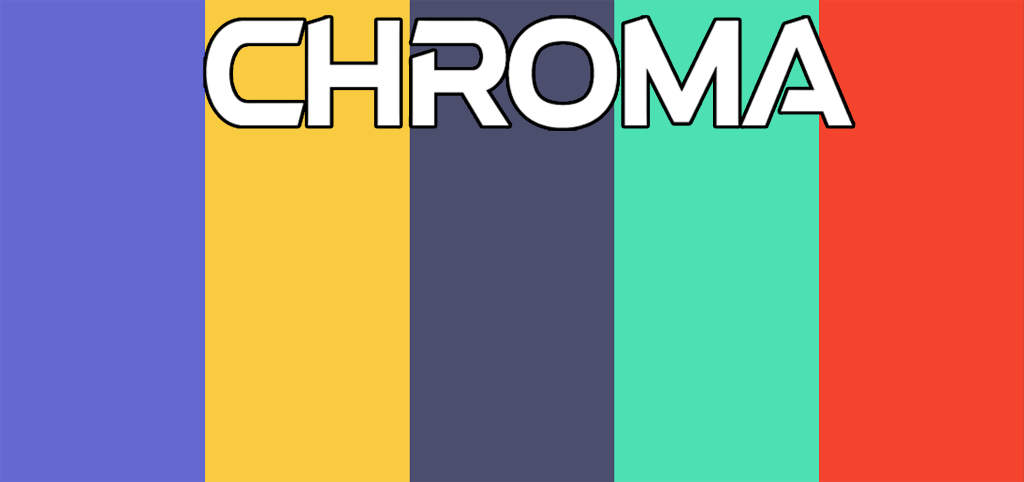| chroma | ||
| global | ||
| img/boot | ||
| .gitignore | ||
| chroma.img | ||
| chroma.json | ||
| CMakeLists.txt | ||
| font.psf | ||
| init.sh | ||
| linker.ld | ||
| mkbootimg | ||
| mkbootimg.exe | ||
| README.md | ||
| setup.bat | ||
Chroma
The Chromatic OS
About
Chroma is an x86_64 kernel, soon to be Operating System.
It uses the bootboot bootloader.
Features
It can currently:
- read keyboard input
- draw to the screen, including text and basic images.
- output audio over the PC Speaker
- manage physical memory
- manage virtual memory
- switch to ring 3
- switch tasks
- schedule tasks
- handle processes and threads
- handle mouse input
- display a basic 3D object
- display a basic 3D world
- display a basic 3D world in VR
Once we reach this point... well, the world is our oyster.
Building
Chroma can be built on Windows or Linux.
Windows
I (Curle) use Windows for developing Chroma.
Simply have an x86_64-elf-gcc and ld (included!) in your PATH, run cmake in the source directory, then make.
It will compile the kernel, and create an OS image with mkbootimg.
Linux
The system for linux is a lot easier, but you do need an x86_64-elf-gcc cross compiler. You can get one from the AUR on Arch-based distros (like Manjaro), or make one yourself using the OSDev Wiki guide
Simply run the init.sh to generate a makefile, then make to create the image file.
The generated IMG works in QEMU, or on a physical test device (unlike a lot of other hobby OSes!) This means you can use any emulator or hypervisor to run it.